How to install Joomla Module, and use it in sidebar or footer or inside page?
On Joomla
This article will
show you the way to install Joomla Module, and use it in sidebar or footer or
inside page. For example, you want
to install a Joomla Module "Receptionist"
Step 1. Open your Dashboard, click
"Install Extensions"
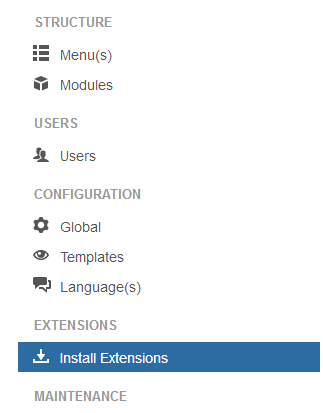
Step 2. Select the downloaded package,
now click on "Upload & Install"
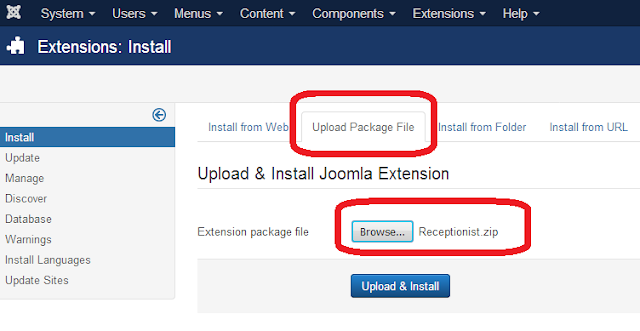
Step 3. Go to Top Menu
"Extensions", then Go to "Modules". Find "Receptionist",
and enable it by clicking inside red-box.
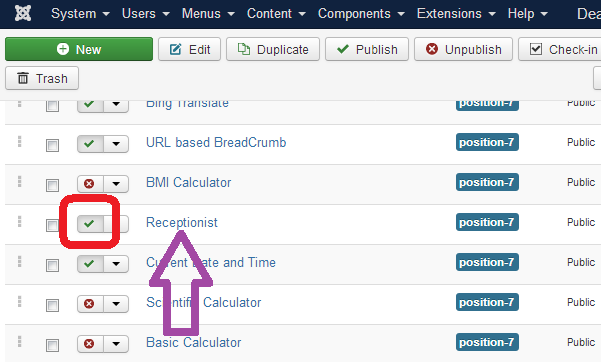
Step 4. Click on the Module name “Receptionist” to enter it's Settings Page.
Select position means where you want to show it; may be sidebar, footer, any other place. But unfortunately, this part is
completely related on Template. There is no common location name, In this template, “position 7” means right
sidebar.
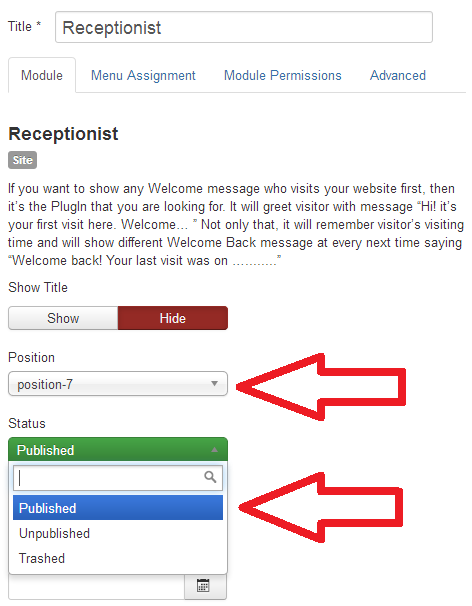
Step 5. Now click on “Menu Assignment”.
Select the pages where you want to show it. "On all pages" is the best option. Click on “Save” or “Save and Close”

Step 6. Now see the output in website live in browser (Screenshot below). If you want to show any Welcome message who visits your website first, then it’s the Module that you are looking for. It will greet visitor with message “Hi! it’s your first visit here. Welcome… ” Not only that, it will remember visitor’s visiting time and will show different Welcome Back message at every next time saying “Welcome back! Your last visit was on …........”
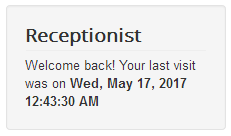
Step 7. Do you want to remove the
Module Heading or change the text?
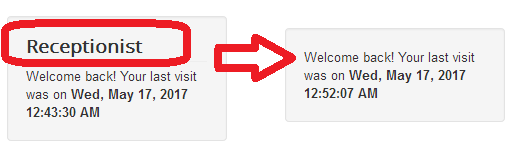
Step 8. Open Module settings, select
hide, or change text from above box.
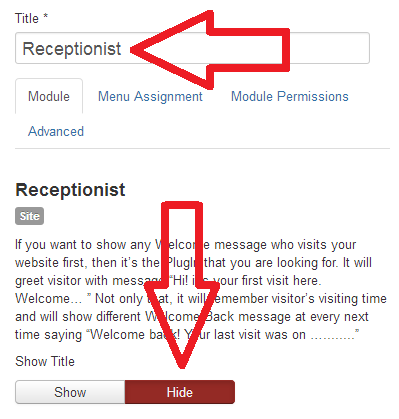
Step 9. Do you want show the module
inside page? Ensure that these extensions are enabled. Also ensure that you followed instruction at "Step 5"
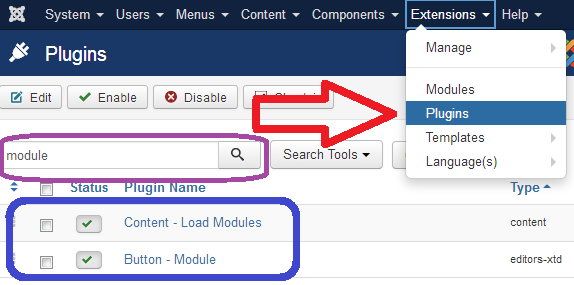
Step 10. Open a article (page), keep
mouse cursor on specific location where you want to show module. Now click on
the icon “Module”
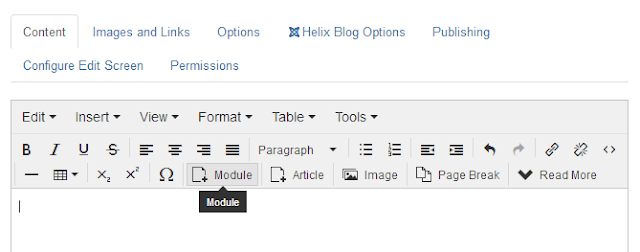
Step 11. Choose module. For example, “Receptionist”
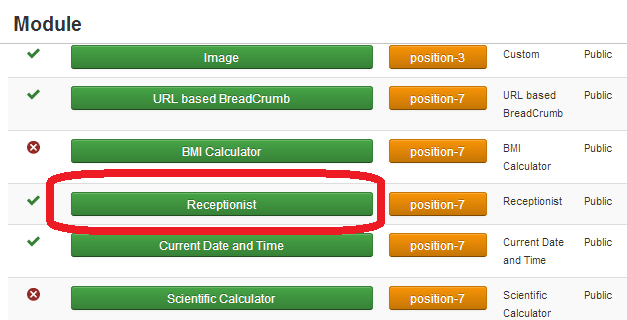
Step 12. See the module code inside text. You can cut and paste that code anywhere inside your page.
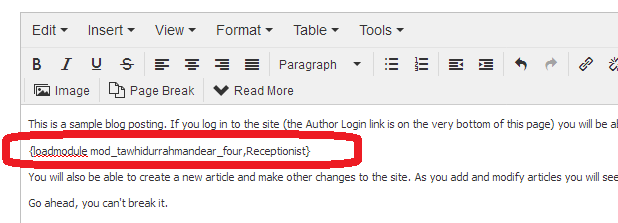
Step 13. Now see the output in website
live
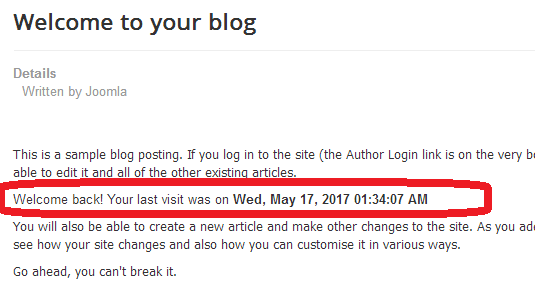
Congratulations! Now you know the way
to install and use Joomla Module !!


